ZipMail for IBM Notes Databases - Client Version
Zip compression of the attached files stored within your existing IBM Notes email and non-email NSF databases
If these 2 clicks are 2 clicks too many, see our fully automatic ZipMail /DB Server and ZipMail /DB Extended Client products enabling you to Zip the attached files and optimize the copied and pasted images stored in thousands of IBM Notes NSF databases in a single operation.
ZipMail /DB Client adds a new Action/ZipMail Compression menu to your IBM Notes Client, enabling you to compress, into industry-standard Zip files, the attached files within existing IBM Notes (email and non-email) NSF database, saving gigabytes of disk space on your Notes servers and/or workstations.
ZipMail /DB Client also includes state-of-the-art image optimization features that drastically reduce the size of the copied and pasted images (like screen shots and pictures) stored in the documents of your existing IBM Notes NSF databases.
By reducing to the minimum possible size all of the IBM Notes attached files and copied and pasted images stored into your existing NSF databases, ZipMail /DB Client, does delivers, by freeing up 30% to 50% of your Notes / Domino storage, a simple and radical answer to the never ending increase of the IBM Notes database volumes.
ZipMail /DB Client is an add-in to the IBM Notes Client. All the code of ZipMail /DB Client resides on the client computer. There is nothing to install on the Domino servers.
ZipMail /DB Client is a product for your users. They need to click the Action/ZipMail Compression menu to launch the compression of their existing attached files.
If you are searching for a product running on your Domino servers, that compresses your Notes NSF databases automatically with no need for any user action, please go to the ZipMail /DB Server section of this web site if your servers are running under Windows, else, for Domino servers running under other platforms (Linux, AIX, Solaris, AS400-iSeries and S390), please go to the ZipMail /DB Extended Client section.
More Details
With ZipMail /DB Client, compress all of the attached files of your currently opened database in two clicks:
In your IBM Notes client, open the database you want to process and display
a view of your documents, for instance, the list of the messages received
in your inbox.
Then, launch ZipMail /DB Client by selecting the Actions
/ ZipMail Compression menu:
(In case the Actions / ZipMail Compression menu
is greyed, simply display a view on your documents to activate it).

Then click on the ZipMail /DB Client Compress button:
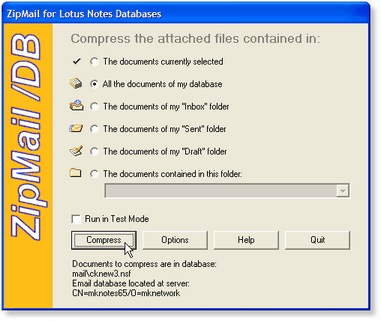
To transform thousands of documents like this one:
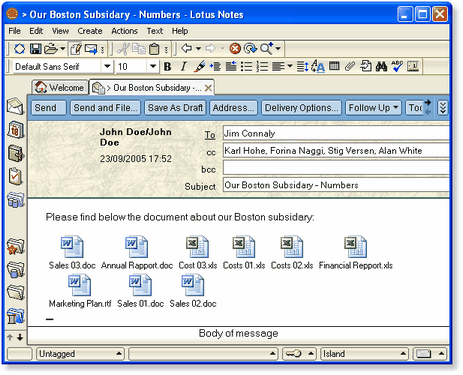
into documents like this one:
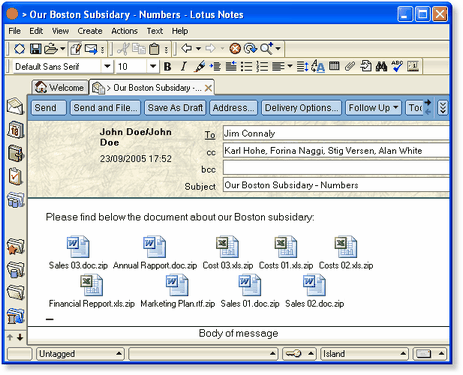
This Zip compression, applied to all of the attachments, and the optimization of all of the copied and pasted images stored into your IBM Notes databases achieve huge storage savings on your Domino Servers and/or on your IBM Notes workstations.
As you can see, with ZipMail for IBM Notes Databases, it is very easy to reduce your disk space requirements.
ZipMail for IBM Notes Databases Features and Options
Features:
Zip compression of the attached files and optimization of the copied and pasted images stored into existing email and non-email IBM Notes NSF databases.
By clicking an option box in the main windows of ZipMail /DB Client, the user can decide to process:
- The entire database (default)
- The selected document(s)
- All the documents of the Inbox
- All the documents of the Sent Items folder
- All the documents of the Draft folder
- All the documents of a given folder
ZipMail /DB Client can be launched in Test Mode by checking the Run in test mode option in the ZipMail /DB Client main window.
Options:
The options of ZipMail /DB can be accessed by clicking on the Options button
in the ZipMail
/DB Client main window.
Each option tab has a contextual help button..
The "Options" button can be hidden, preventing end users to change
the default settings of the product.
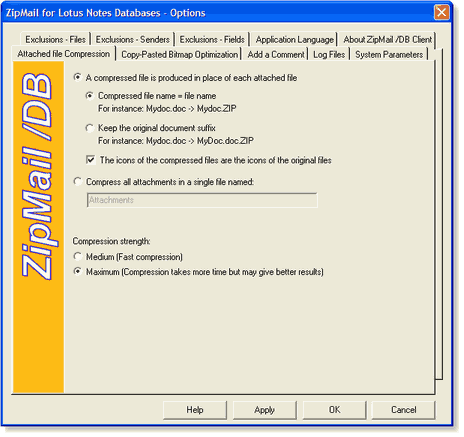
Main options of ZipMail /DB Client:
- Replace each attached file by the corresponding compressed file or group all of the attached of a given document into a single compressed file.
- Preserve the original file extensions. For instance, if the original document's name is mydoc.doc, the compressed file name can be mydoc.doc.zip or mydoc.zip.
- Preserve the original file icons, use the ZipMail icon or an icon for your choice for the resulting Zip files.
- Optimize copied and pasted images.
- Define a minimum compression and optimization gain in Kbytes. Files will be compressed only if compressing them provides at least this gain in Kbytes. Images will be optimized only if this gain can be obtained.
- Process only documents older than a given number of days.
- Do not process documents sent by some users.
- Do not process documents containing given fields.
- Optimize Zip compression for speed.
Optimize Zip compression for strength. - Manage a custom list of file types not to be compressed, for instance .Zip, .MPG, .ARJ...
- Specify location and name of the ZipMail for IBM Notes Databases log file.
- Automatically add a customizable text signature to the body of document having their files compressed, including keywords like Date/Time, Attachment name, etc.
- When compressing attached files in MIME messages, keep the MIME format or convert the messages into Notes Rich Text format.
- Select the language of the program among English French, German, other languages can be added on demand, ZipMail /DB is a multilingual program (there is a single version of the program for all of the languages).
Detailed Help File:
ZipMail /DB is delivered with an extensive help file also available in PDF
format.
Of course, you don't need to read it in full before to start, but in case you
have questions, you can be sure you will find answers very easily by doing
a search in this document.
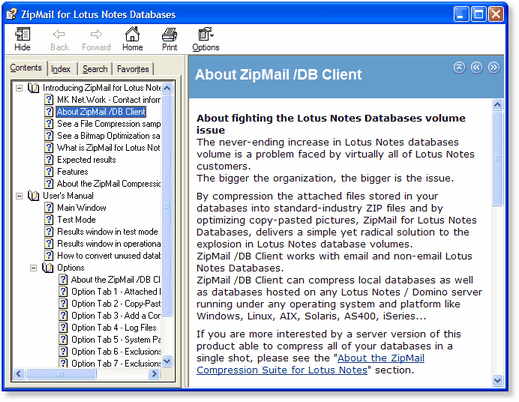
Custom Setup Packages
All of your preferred configuration options can be pre-set in your custom
setup package, so ZipMail for IBM Notes Databases is ready to operate as
you want it to do as soon as it is installed on the user's computer.
We can deliver silent setup packages, operating with no need for user interaction.
We maintain your preferred configuration options in our databases, so new versions
of the software are delivered to you with your own preferred configuration
options.
This service is included in the ZipMail for IBM Notes Databases support and
new version subscription contract.
Evaluation Copy - Try ZipMail /DB Client for yourself!
Please don't hesitate to see for yourself, get
a fully functional evaluation version and try ZipMail /DB Client with
your own IBM Notes databases to see what kind of compression and optimization
results you can achieve!
Remember that ZipMail /DB Client can be launched in Test Mode (by checking
the Run in test mode option in the ZipMail
/DB Client main window) to display the compression and optimization results
it is able to deliver, this without modifying your Notes documents.
Kindly contact us if you have questions,
we'll be most pleased to answer.